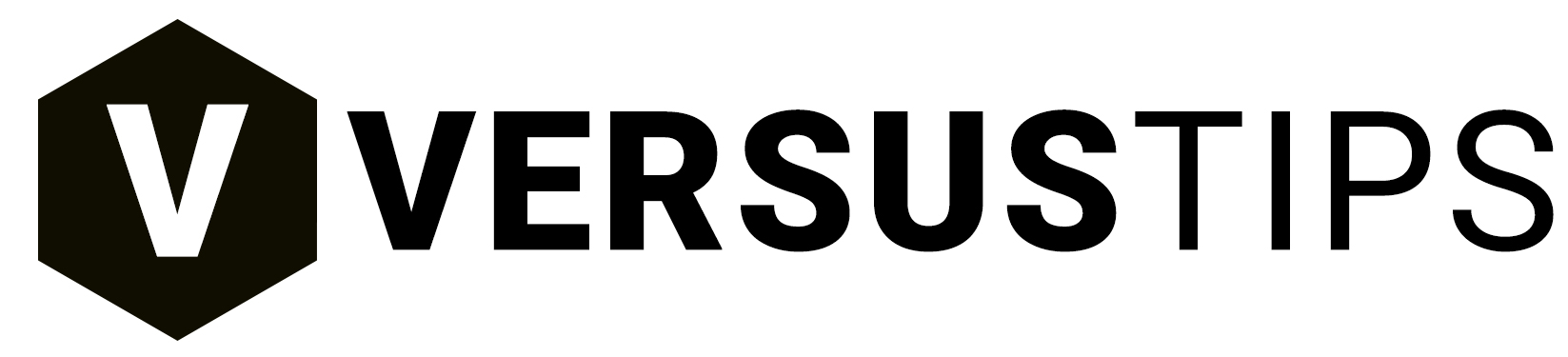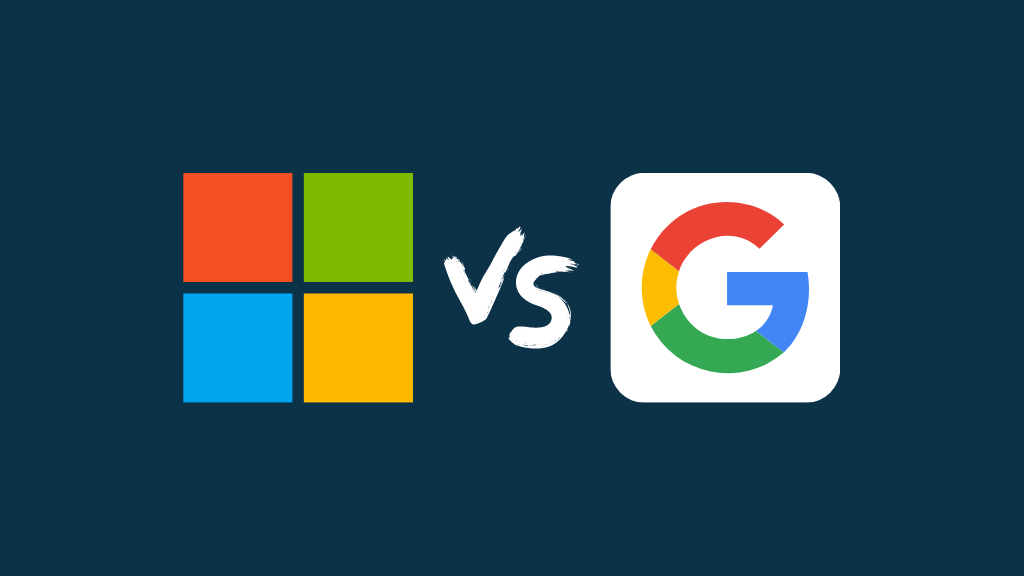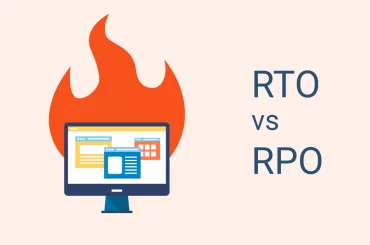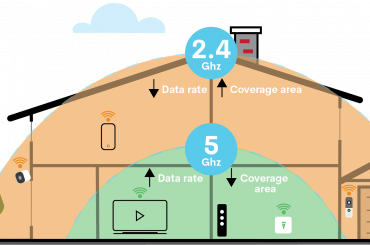The most popular and commonly used suites of business productivity tools are Microsoft 365 (formerly Office 365) and Google Workspace (formerly Google Workspace). With these productivity solutions, Microsoft and Google aim to provide easy collaboration and communication through cloud-based applications.
A business of any size can benefit from these powerful, reliable and cost-effective solutions. The choice of the right productivity suite for your business is therefore extremely challenging. The purpose of this article is to help you make the right choice by comparing the two suites, analyzing their features, pricing, plans, and key differences.
Google Workspace vs. Microsoft 365: how do they differ?
Due to their similar purpose of improving productivity while providing effective communication and team collaboration, Microsoft 365 and Google Workspace are very similar. Nevertheless, each application and management tool differs quite a bit.
A lot of organizations rely heavily on these business suites every day to accomplish critical business tasks including word processing, spreadsheet calculations, presentations, e-mail, instant messaging, video conferencing, calendars, web hosting, and note taking.
Plans & pricing for Microsoft 365 vs. Google Workspace
Whether a cloud solution meets your budget and business requirements depends heavily on its plans and pricing.
Microsoft 365 plans and pricing
-
Microsoft 365 Business Basic: For businesses with simple remote needs, this plan is the best option. There is a $5 monthly fee per user for this plan. Business email is included, as is OneDrive storage of 1TB, and Word, Excel, and PowerPoint are available on the web and by mobile. With this plan, you do not get access to desktop versions of Office apps.
-
Microsoft 365 Business Standard: Offers complete remote and collaboration tools and costs $12.50 per user per month. Including all premium office apps, it combines Business Basic and Business Premium.
-
Microsoft 365 Business Premium: Users pay $20 per month for this edition of Microsoft 365. The Business Standard package also includes advanced security and management services in addition to premium apps and cloud services. Remote work and advanced threat protection are suitable for organizations with this plan.
-
Microsoft 365 Apps for business: Pricing is $8.25 per month per user. This version is best suited to small businesses or startups, which require Office apps and cloud storage but don’t need Microsoft’s business email. Neither Microsoft Teams nor SharePoint are included in this plan.
Google Workspace plans and pricing
-
Business Starter: This plan is ideal for small businesses or those just getting started. This basic plan includes 30GB of cloud storage per user and costs $6 per month per user. Among the features not included in this plan are shared drives for your team, AppSheet, Cloud Search and Vault (for archiving, searching, and retaining data).
-
Business Standard: Available for $12 per user per month, this is Google Workspace’s most popular plan. Cloud storage is provided per user at a rate of 2TB. There is also the option to record meetings under this plan if there are up to 150 participants. Vault for data retention and eDiscovery is not included in this plan, just as it is not in Business Starter.
-
Business Plus: Enhanced security and more storage capacities make this plan ideal for businesses. With this service, you can host online meetings for up to 250 participants, track attendance, and search within the cloud for $18 per user per month. With this plan, you’ll have access to advanced endpoint management and enhanced security controls, such as Vault.
-
Enterprise: The Enterprise edition of Google Drive offers unlimited cloud storage (as much as you need). Besides Business Plus features, this plan includes other advanced capabilities and security solutions, including in-domain live streaming, Connected Sheets, AppSheet, S/MIME encryption, Data Loss Prevention, data regions and enterprise endpoint management. Google’s sales team can provide you with custom pricing on this plan.
Google Workspace vs. Microsoft 365 feature comparison
There are several efficiency-enhancing products that are integrated into Microsoft 365 and Google Workspace, making them powerful, complete suites that provide a wide range of features. Google and Microsoft aim to provide web-based solutions for efficiency and productivity. Taking a look at both productivity suites, let’s compare their features.
Email Suite
Your organization’s domain name can be used as your email address with Microsoft 365 and Google Workspace.
Outlook vs. Gmail
Email messages are sent and received through Outlook, Microsoft’s email program. As well as organizing your emails, scheduling meetings, and keeping track of your tasks, it allows you to manage and manage your emails. Mobile devices, PCs, and MACs can all access Outlook. It is easier to manage emails with Outlook when you can sort, group, or add labels.
A web-based email service from Google, Gmail is also known as Google Mail. Gmail’s AI-driven language suggestion tool makes it easy to pick words and phrases while typing. The Gmail service can be enhanced by third-party apps. It can be cumbersome and time-consuming to navigate and use these separate apps since they are separate applications. It’s still possible to connect a Gmail account to a third-party app, like Outlook or Thunderbird, even though Gmail doesn’t offer a desktop app.
Productivity and Collaboration
You can work from anywhere using Microsoft 365 and Google Workspace, which are both productivity and collaboration platforms. Each suite has a set of productivity apps. Let’s take a closer look.
Microsoft 365 apps vs. Google Workspace apps
Word processing, spreadsheet calculations, and presentations are all included in Microsoft 365 and Google Workspace. Google Docs, Google Sheets, and Google Slides are available through Google 365, while Microsoft 365 offers Word, Excel, and PowerPoint.
With Microsoft’s productivity tools, you can access them from a PC, a mobile device, and the web. You can work on the same document simultaneously with your team using powerful collaborative features, such as real-time co-authoring.
A Google app is purely web-based, as opposed to Microsoft’s desktop and web versions. Although they have a simple and easy-to-use interface and have a cleaner interface than Microsoft’s, Google’s productivity applications have a cleaner interface. Your team can collaborate on the document in real-time by suggesting changes, commenting, making notes, and making comments.
Communication
You can communicate and collaborate across your organization, with clients, and with stakeholders using Microsoft 365 or Google Workspace.
Microsoft Teams vs. Google Meet
Microsoft Teams offers a range of top-notch business features, while Google Meet is designed specifically for use by businesses. With Microsoft Teams, you can collaborate effectively with over 250 apps. You can also chat with your colleagues using Teams. Video calls can be hosted for up to 300 participants at the same time.
You can make video calls and chat with Google using Meet and Chat. You can hold video and voice conferences with up to 250 people using Google Meet, depending on your plan. Meetings can be scheduled and hosted seamlessly through other apps like Google Calendar and Gmail.
In both platforms, you can share files and screens, customize the background, search results, record meetings, and activate in-transit encryption. Compared with other video conferencing applications on the market, Google’s cloud-based video conferencing app has a simpler layout and an intuitive user interface. A great collaboration and communication experience can be had with Microsoft Teams’ advanced features.
Microsoft 365 vs. Google Workspace security
There are stringent privacy and security requirements for Microsoft 365 and Google Workspace. Keeping the suites up-to-date ensures their security. Access and permissions for users can be customized in Microsoft 365 and Google Workspace.
365 offers Exchange Online Protection, which protects your emails against spam, malware, and other threats. With this solution, you can meet industry standards and regulations by utilizing more than 1,000 security and privacy controls. Custom permissions and security groups give you control over who can access your business information.
You can get advanced threat protection with Microsoft 365 Enterprise editions, such as identity management, which creates secure connections between users, a Microsoft Advanced Threat Analytics platform, email and file protection, data loss prevention, Windows Information Protection, BitLocker, Microsoft Security and Compliance Center, advanced audit and eDiscovery, ensuring your Windows devices are protected from viruses, spyware, and malware with Microsoft Defender Antivirus and Device Guard.
Your email is protected from spam and phishing with Google Workspace. There are two-factor authentication options, group-based policy controls, and Advanced Protection Program capabilities. Cloud Identity or Google Workspace can be connected to LDAP-based apps and services via the Secure Lightweight Directory Access Protocol (LDAP) in the Business Plus edition. Among the features in the Google Workspace Enterprise edition are data loss prevention (DLP), an integrated security center, and a secure/multipurpose internet mail extension (S/MIME) encryption feature.